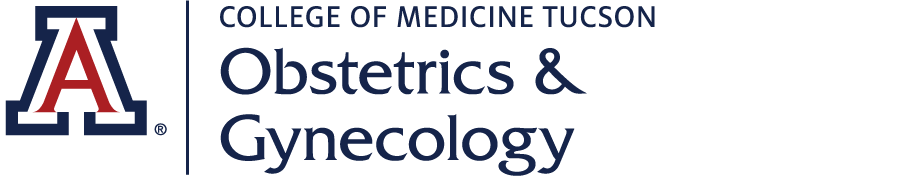You will need to know the NetID of the person being added, because this is how they will log in.
- Go to People -> Add CAS User
- Enter the NetID and click "Create User Account(s)"
- Now go to the list of People, check the box next to the account you just created, and under "Update Options," and under "Add a role to the selected users," select the role this user should have.
- Finally click "Update."
This new user should be able to log in using WebAuth.